M300 Data Acquisition System
-
SEA M300 PIRAQ Radar, HTI Relative Reflectivity
http://www.scieng.com/i/m300/htireflectivity.gifCourtesy of Meteorological Services of Canada - J. Walter Strapp

-
SEA M300 PIRAQ Radar, HTI Power
http://www.scieng.com/i/m300/htipower.gifCourtesy of Meteorological Services of Canada - J. Walter Strapp

-
SEA M300 PIRAQ Radar, HTI Doppler
http://www.scieng.com/i/m300/htidoppler.gifCourtesy of Meteorological Services of Canada - J. Walter Strapp

-
SEA M300 2D Mono Display
http://www.scieng.com/i/m300/2dm.jpg
-
SEA M300 2D Grey Display
http://www.scieng.com/i/m300/2dg.jpg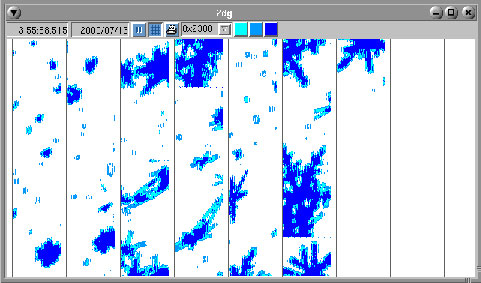
-
SEA M300 Histogram Display
http://www.scieng.com/i/m300/his.jpg
-
SEA M300 Standard Temperature and Pressure Graph
http://www.scieng.com/i/m300/stp.jpg
-
SEA M300 X vs. Y Display
http://www.scieng.com/i/m300/xvy.jpg
-
SEA M300 Skew-T Display
http://www.scieng.com/i/m300/skt.gif
-
SEA M300 Moving Air Mass Display
http://www.scieng.com/i/m300/mam.gif
-
SEA M300 Hodograph Display
http://www.scieng.com/i/m300/hod.gif
Description
The M300 is a real time Data Acquisition System based on the QNX 4 Operating System (real time, UNIX like, POSIX certified) from QSSL using Photon as the Graphical User Interface (GUI). It runs on Pentium based systems with a minimum of 128 MB RAM, a mouse, and an accelerated video card. It is fast, versatile and has the potential to expand and take on new challenges.
The M300 chassis can come in a variety of ways. Standard 14 slot rack mount systems for most users. For users which require a large number slots for their systems we use a 20 slot chassis. Small systems can be configured with 6-10 slots, for small platform and weight. Most M300 systems use a combinations of ISA and PCI passive backplane with a single CPU card. Tiny systems can use PC104 platform for even less space and weight requirements.
Documentation
Reference GuideUser's Guide
Utilities Guide
Software Changes
Upgrading the M300
Data Format
Switching From the M200 to the M300
- To start with, we don't have to deal with DOS anymore.
- Finally we have a robust real time OS to work with and a GUI. Oh! Look a mouse!
- We can now add as much memory to a system as we would like and be able to use it. Now we can dream!
- Almost all existing M200 hardware interfaces will be supported by the M300. This saves our users from having to buy a new set of hardware interfaces.
- We did away with the command interface. Our users will not have to learn/remember any more M200 commands.
- The M200 data format still rules. We have made some small changes that do not violate the basic M200 data format (as you will see in the future). For example, all M300 buffers have a starting time as well as an ending time.
- Support for larger screen resolutions. The M300 will start at 1024x768 and go up from there (1152x864, 1280x1024, 1600x1200).
- We have a lot more than 5 colors! The user can set the desired number of colors for the video mode (256 colors, 16-bit color, 32-bit color). For speed constraints we will recommend staying at 256.
- Interfacing with the M300 is simple and easy.
- Similar text table setup as M200 software. Table names and contents are different than the M200 system. Sorry! We couldn't keep everything the same!
- Integrated software modules for M300 (main application), M300 manager (m300m), M300 recording (m300r) and M300 broadcasting (m300b).
- One click simple start operation. No complicated start sequence of different modules with corresponding parameters.
- You can run up to 26 sessions of the M300 at the same time. Only the first session can be used for acquisition mode. All other sessions must use either playback or UDP mode.
- Unlimited number of research projects configurations. User can select different configurations for the system, just by picking a different project.
- Project history list in project menu.
- File history list in file menu.
- M300 system automatically loads last project used. All window positions are remembered.
- Unlimited number of individual display windows. Each window can be resized, maximized, closed or minimized.
- Currently three possible data sources: Acquisition, Playback and UDP (Universal Datagram Protocol from another M300 system).
- One second buffer. Other synchronous buffers that are faster or slower than one second are possible.
- Asynchronous buffers. The M300 asynchronous buffer can acquire any acquisition event (aside from master and slave events).
- Each M300 buffer has a type to match the master acquisition event for the buffer.
- New scheduling scheme with trigger, frequency and board. Primary and secondary triggers available.
- Simple board setup with specific dialog windows for each board type. Board hierarchy presented in tree format for project.
- Simple acquisition setup with dialog window. Acquisition and board hierarchy presented in tree format for project.
- Simple buffer setup with dialog window. Buffer and acquisition hierarchy present in tree format for project.
- The M300 DAS supports UDP data broadcast during acquisition or playback modes.
- During playback mode the user can write data to M300 binary file.
- Capability to playback data from an open growing file on another system over the network connection.
- Maximum system frequency of 10,000 hz.
- Individual computations can be scheduled at different frequencies.
- Individual displays can be scheduled at different frequencies.
- Capability to watch and alter any formula value.
- Same ASCII file output capabilities as M200 with scheduling capability added.
- Built in system status/health information available for acquisition mode.
- Support for all of the existing M200 functions. New ones will be added as necessary.
- New display types for Radar Reflectivity, Moving Air Mass, Hodograph and Skew T displays.
- Improved Position display with wind barbs along track.
- The M300 supports all the M200 math functions as well as some new ones.
- Support for double, float, signed/unsigned long, signed/unsigned integer, signed/unsigned char and string data types.
- All M300 windows have date and time information.
- All M300 windows have a pause, grid toggle, print, properties and color buttons.
- Technically unlimited Strip Charts and X vs. Y plots per window. The M200 limited the user to 3.
- Enhanced capability to print any M300 window (printer output or bitmap file).
- Data acquisition and playback support via same software package.
- Capability to make upgrades to the M300 software to support more and more instruments with corresponding displays. The M200 development is halted due to severe memory limitations for executable source code and data structures.
 SEA
SEA